Feathering
Route Level Feathering, a feature on the Listcounts portal provides four simple ways to feather postal routes from a pool of Zip Codes on any list. Postal routes are kept intact, ensuring better postal savings.
Typically this is used when a target area results in a larger number of addresses than the target mailing amount and there is no desire to shorten the list with demographic options, etc. Counts must be refreshed with the current criteria before the Feather option is available.
When the Feather option is used, it will trim postal routes, NOT ADDRESSES to get as close as possible to the quantity goal without going under the goal. A partial postal route will never be trimmed from a list when using the feather option.
The following is an example in the use of the Feather option.
In the following, the criterion entered is for zip codes 43130 and 43112 which result in 26,203 addresses. The goal of this particular list is to have around 25,000 addresses. The amount of addresses in the results is more addresses than needed.
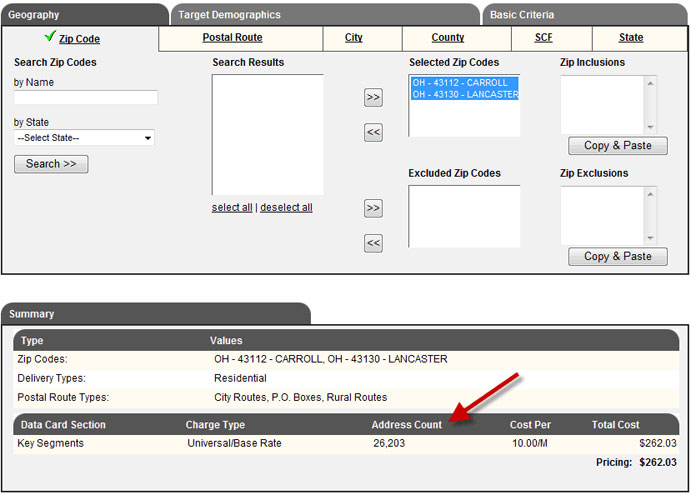
Click the "Feathering" button to trim the results to the desired goal (25,000 for the example). At this point, the "Feathering Tool" window opens.
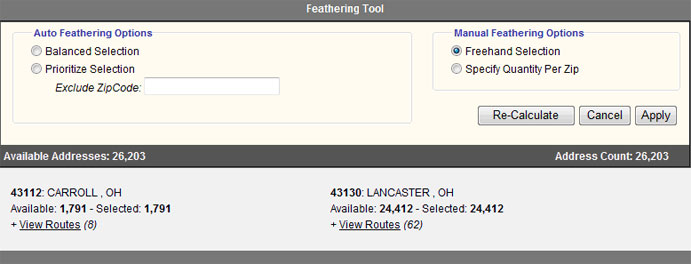
There are two types of options when using the Feathering Tool; Auto Feathering Options and Manual Feathering Options. The Auto Feathering Options are; Balanced Selection and Prioritize Selection. The Manual Feathering Options are; Freehand Selection and Specify Quantity per Zip.