Place Order
The Order option is used to place a list order. Once a user has their list selections complete and are ready to order, they will click on the 'Place Order' button to start the ordering process. The "Place Order" window appears.
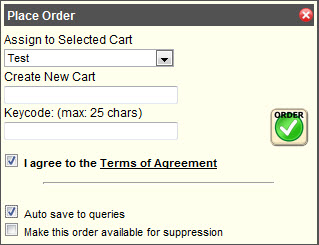
The user should select a cart or create a new cart. A keycode is not required. Click the 'Order' button. The "Cart" window opens.
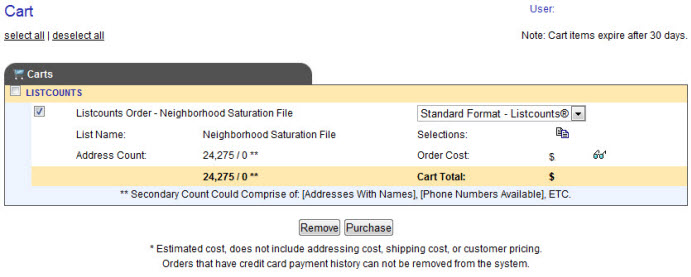
Select the order to be placed by clicking in the selection box to the left of the order. Click the 'Purchase' button.
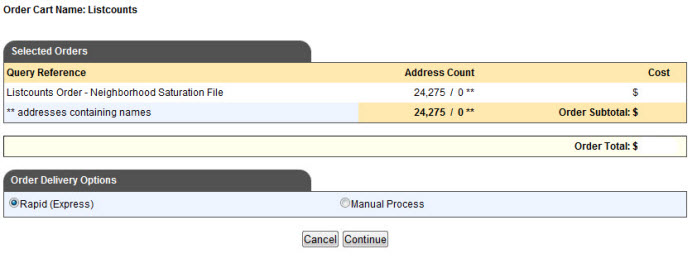
Verify the information is correct. Choose 'Rapid (Express)' or 'Manual Process' under the "Order Delivery Options" section.