Save Defaults
Users have the ability to set defaults under each tab. For example: When creating the Neighborhood Saturation File, the Target Demographics tab under the Dwelling sub-tab has the “Delivery Type” defaulted to “Residential” and the “Postal Route Type” defaulted to all three choices.
To set defaults, choose the options that are going to be used the most frequently. Defaults should not be set for options where the criteria changes with every list created. Once defaults are set, they can be saved as defaults by clicking on the "Defaults" button. At this point, "Default Settings Applied" will be displayed. The Summary section will now include any settings that have been set as default.
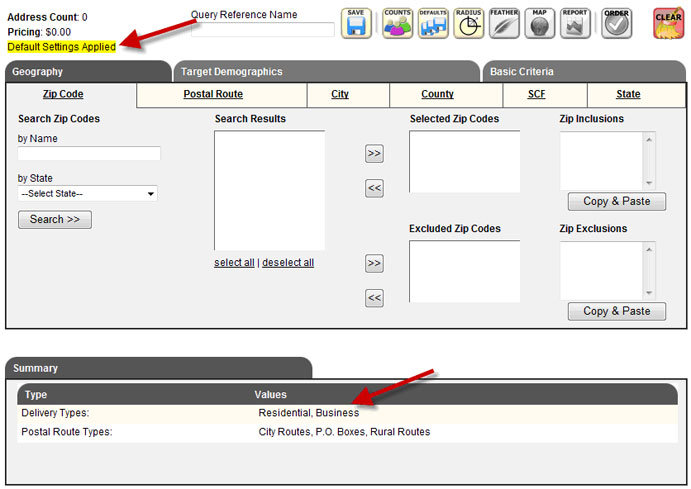
To delete defaults, go to the Site Navigator section, Account, List Default Settings and click on the delete option.