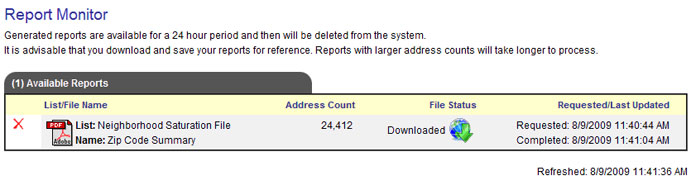Report Monitor
The Report Monitor option allows a user to view any reports that were run within the last 24 hours. If no reports have been run in the last 24 hours, the user will receive a message stating that there are no reports in queue for processing.
If a user has run reports within the last 24 hours, when they click on the Report Monitor option in the Site Navigator, they will receive the Report Monitor screen. The Report Monitor will show all reports that have been run as well as allowing the user to view, save, or delete reports.