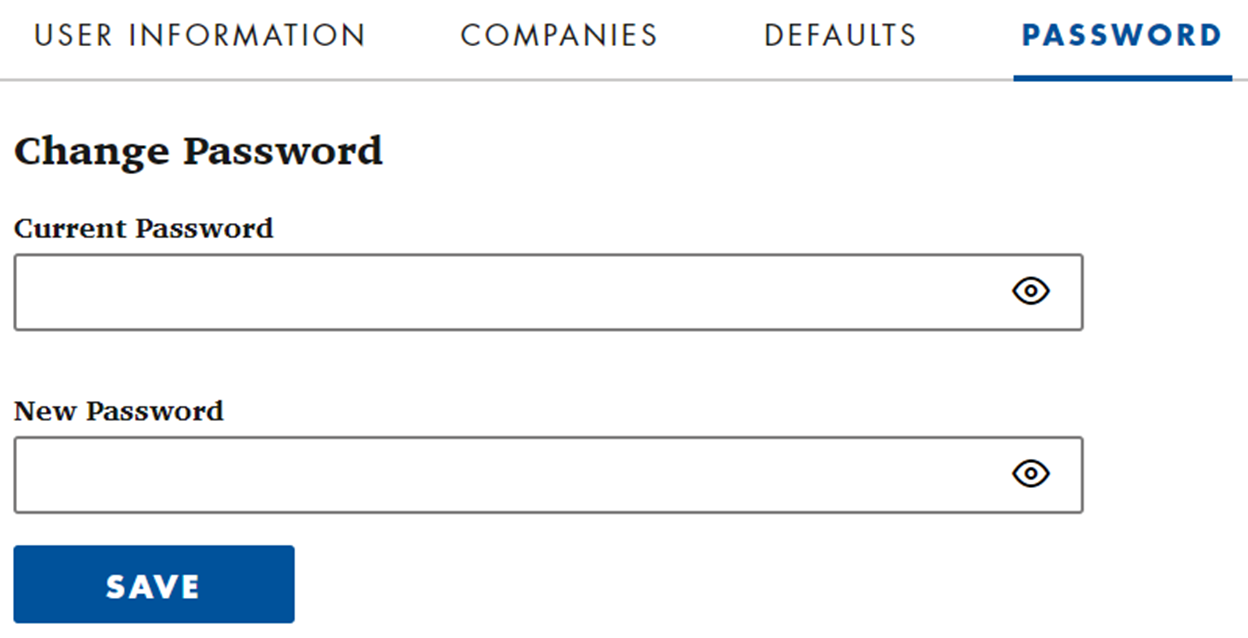Password Recovery & Reset
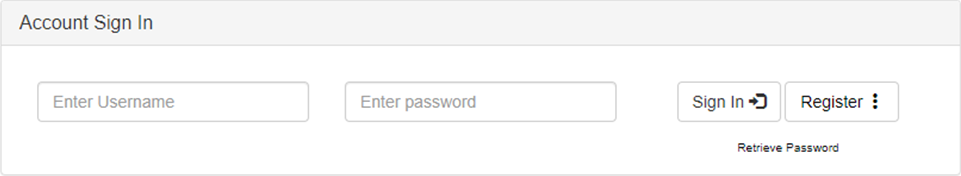
To retrieve your password:
1) Begin by clicking on the 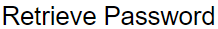 link within the Account Sign In box.
link within the Account Sign In box.
2) Enter and then confirm the email address associated with your account before clicking Retrieve Password.
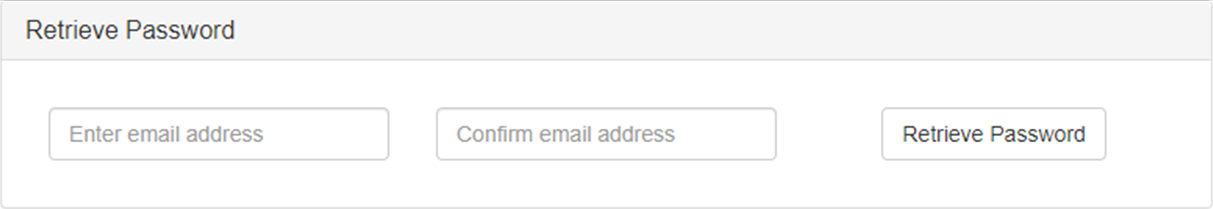
-
Note that this must be the email address listed under your contact information on the User Information tab of your account settings.
3) Within a few minutes, you will receive an email with your password and username in it. Enter the information from the email.
- Note: the password is actually sent as an image for security purposes, so you might need to click “download images” or “allow images” within your email system to be able to view it. Those permissions are usually at the top of the screen or in the … button on smart phones.
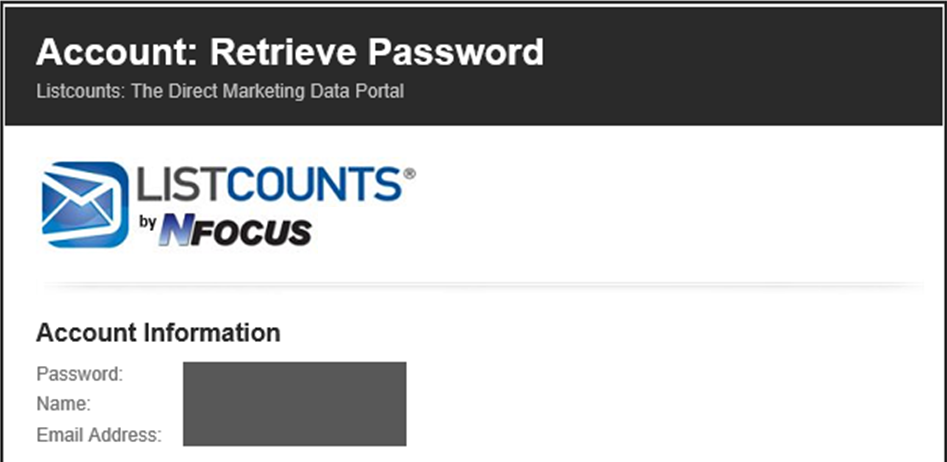
(Optional) To change your password: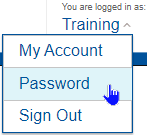
1) Login
2) Open Password from the Account Settings dropdown
3) Enter your current password, a new password, and click Save