Surroundings
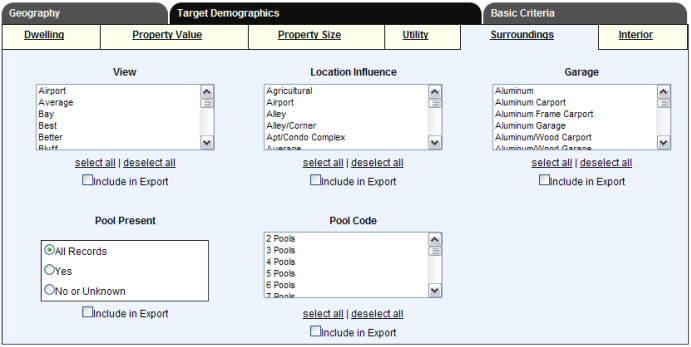
View: The View section allows users to target their list to the type of view surrounding the property. Selections are based on county driven data. More than one selection can be made in this section.
Location Influence: The Location Influence section allows users to target their list to the type of location surrounding the property. Selections are based on county driven data. More than one selection can be made in this section.
Garage: The Garage section allows users to target their list to the type of garage or carport present. More than one selection can be made in this section.
Pool Present: This field is populated with a “Y” if a pool is present on the parcel. This option allows the user to target all records whether they have a pool or not, only records with a pool, or records without a pool or where it is unknown whether there is a pool or not.
Pool Code: The Pool Code option allows users to target their list to the type of pool, construction or pool amenities (e.g. Kidney, Gunite, Vinyl, Jacuzzi, Heated, etc.).