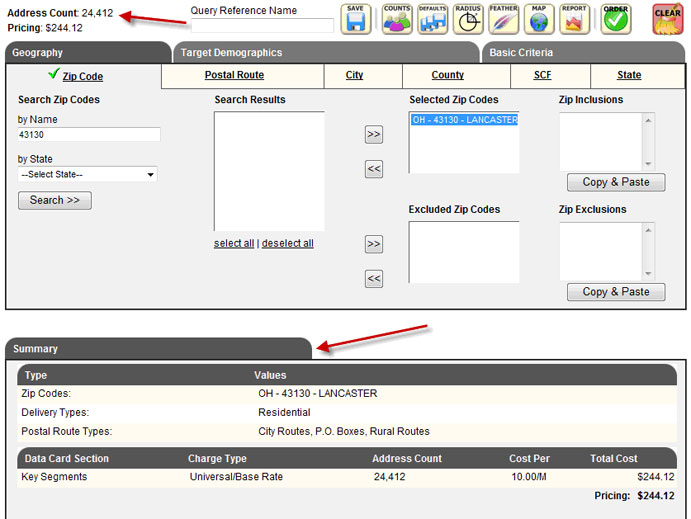By Name
If the user knows the zip code they would like to target their list by, they can enter the zip code in the “by Name” section. Once the zip code is entered in the “by Name” section, click on the "Search" button. This will search for the zip code and enter it in the “Search Results” field.
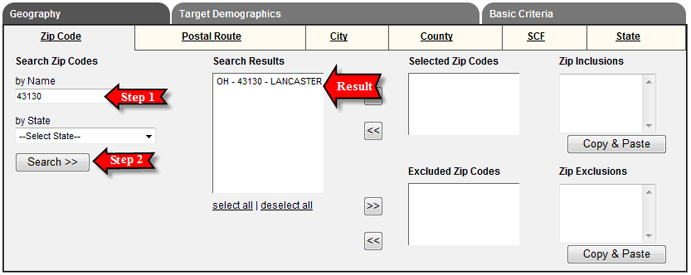
If the Search Results show the zip code the user would like to use, they will then need to highlight that result by clicking on it. Users can also highlight the result by clicking on the “select all” option below the box. Once the selection has been highlighted, users will then need to click on the ">>" button to move the selection to the “Selected Zip Codes” field.
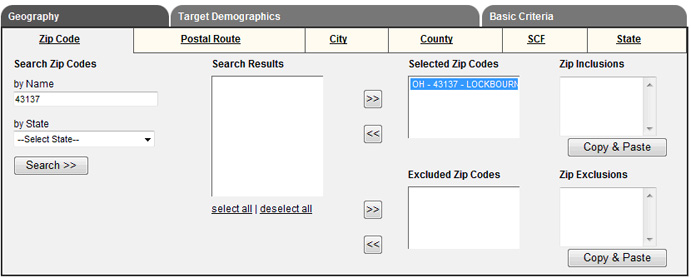
Counts can be run at any point to see the results. To run counts, click on the "Get Counts" button at the top of the screen. In this example, the search for zip code 43130 has an "Address Count" of 24,412 and with the example pricing structure a price of $244.12. A summary of the count is displayed at the bottom of the screen in the "Summary" section.