Manual Process Ordering
Choose 'Manual Process' from the ordering screen. Click 'Continue'.
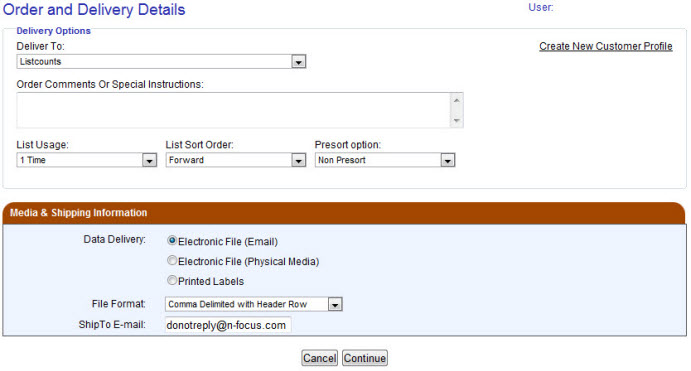
Verify the Delivery & Shipping Options are correct. Create a new customer profile if necessary. Add any special instructions. Click 'Continue'.
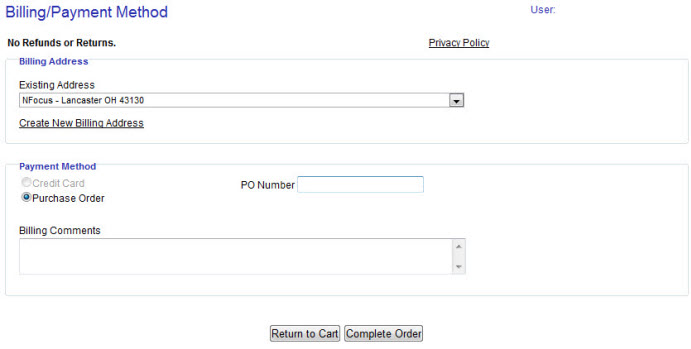
Select the appropriate billing and payment methods and click 'Complete Order'.
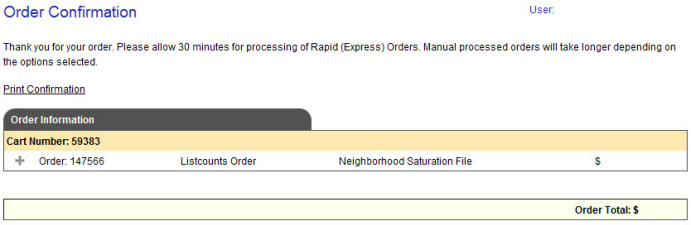
The order is complete. Use the 'Print Confirmation' link to print confirmation data. The order will be received by the method chosen in the "Delivery Options" section.
If the order has not been received, please contact the Customer Service Representative.