By State
The "by State" option would be used if a user has several zip codes in one state that they would like to include in their list. This method could also be used if the user is unsure of the zip code they need but are aware of the city and state it is located in.
To use this method, choose the state from the drop down list "by State". Once the state has been chosen, click on the "Search" button.
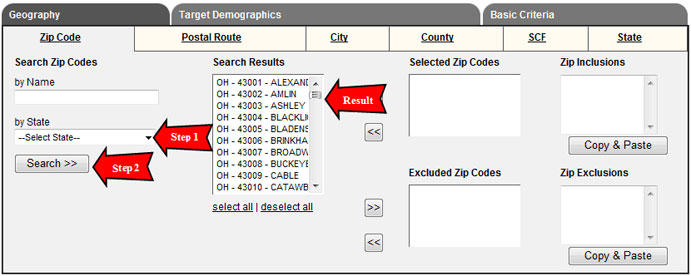
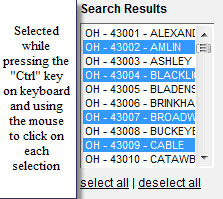
If one zip code is being chosen, click on that zip code to highlight it in the "Search Results" field and then click on the ">>" button to move it to the "Selected Zip Codes" field.
If more than one zip code is being chosen, there are a few options on how to move them to the "Selected Zip Codes" field. Each zip code could be highlighted one zip code at a time from the "Search Results" field and then moved to the "Selected Zip Codes" field by clicking on the ">>" button. This can be time consuming if a large amount of zip codes are being chosen. Another method is to press and hold the "Ctrl" key on the user keyboard while selecting each zip code. Once all selections have been made, click on the ">>" button to move those choices to the "Selected Zip Codes" field.