Basic Criteria
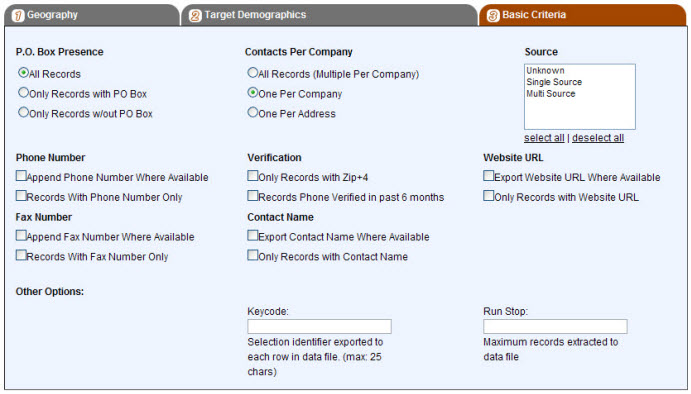
P.O. Box Presence: Users can choose to limit their lists to records that have or do not have PO Boxes or to receive all data if it matches the other criteria specified by selecting: All Records, or Only Records with PO Box, or Only Records w/out PO Box.
Contacts Per Company: Users can choose to receive more than one record per company based on the contacts for the company or only one record per company by selecting: All Records (Multiple Per Company), or One Per Company, or One Per Address.
Source: Users can choose whether the records available have been verified by a single or multiple sources.
Phone Number: If users wish to include business phone numbers in their list, they can choose to: Append Phone Number Where Available or Records With Phone Number Only. If the user chooses the option for Records With Phone Number Only, they will not receive any records that do not have a phone number available even if it matches the rest of the criteria specified.
Fax Number: If users wish to include business fax numbers in their list, they can choose to: Append Fax Number Where Available or Records With Fax Number Only. If the user chooses the option for Records With Fax Number Only, they will not receive any records that do not have a fax number available even if it matches the rest of the criteria specified.
Verification: Users can select to receive Only Records with Zip+4 and Phone Records Verified in past 6 months.
Contact Name: Users can choose to: Export Contact Name Where Available or Only the Records that have a Contact Name.
Website URL: Users can choose to: Export Website URL Where Available or show Only Records with a Website URL.
Other Options
Keycode: Users can assign key codes to orders which allow them to combine more than one list in the same order. This option can make payment of lists more convenient.
Run Stop: The Run Stop option is used to set a maximum amount of records extracted to the data file. Unlike the Feather option where users can choose which routes to remove from their list, this option will output just the amount of addresses specified. Anything after that amount on the list will not be included in the data file.